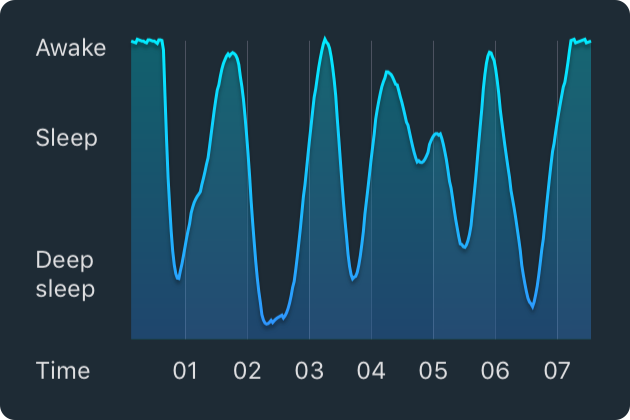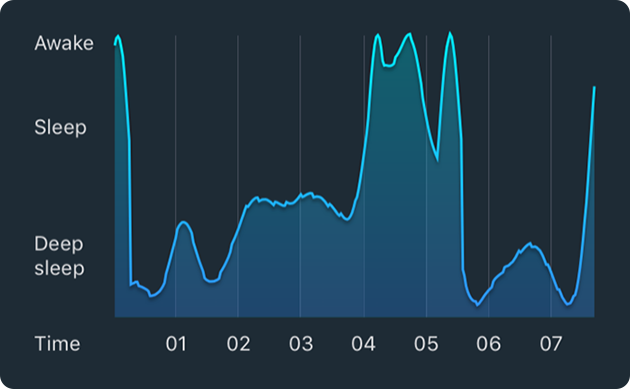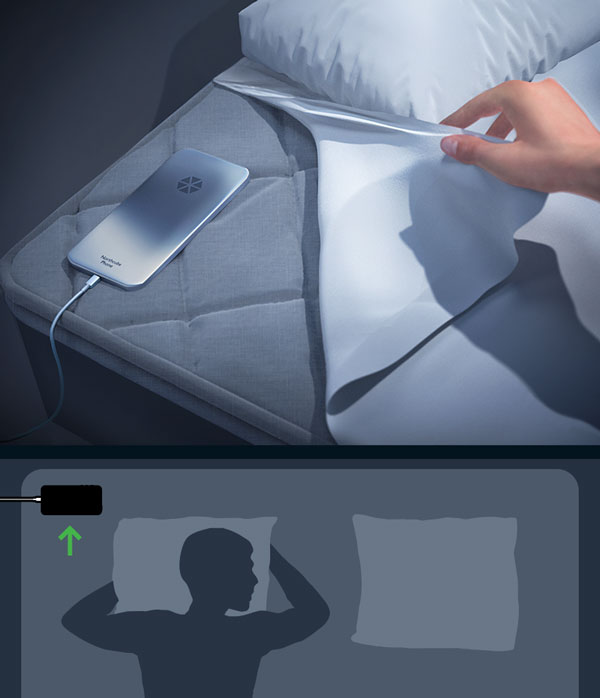How does it work?
Waking up easy is all about timing. Sleep Cycle alarm clock tracks your sleep patterns and wakes you up during light sleep. Waking up during light sleep feels like waking up naturally rested without an alarm clock.
Sleep Cycles
While you sleep, you go through cycles of sleep states. The first state in a sleep cycle is light sleep, followed by deep sleep and a dream state referred to as REM-sleep. A full sleep cycle lasts about 90 minutes and is normally repeated several times each night.
Sleep Cycle alarm clock
Your movements vary with each sleep phase. Sleep Cycle uses sound analysis to identify sleep states by tracking movements in bed. Sleep Cycle uses a wake up phase (30 minutes by default) that ends at your desired alarm time. During this phase Sleep Cycle will monitor signals from your body to wake you softly, when you are in the lightest possible sleep state.
Examples of sleep graphs generated by Sleep Cycle alarm clock:
Example 1 – Regular sleep
This graph shows peaks about 90 minutes apart. The peaks represent sleep cycles, including all sleep phases described above. This is a great example of a sleep graph showing regular sleep patterns.
Example 2 – Irregular sleep
This graph shows more irregular sleep where the user probably didn’t sleep as well as in our first example. Here the user remained in lighter sleep phase 4 am – 6 am and woke up for a short period of time at 3:15 am.
Example 3 – Untracked sleep
This is what a sleep graph will look like if the phone has trouble identifying your movements in bed. If you experience this, try repositioning your phone to make sure the microphone is directed towards the bed, or move the phone closer to your body if you’re using the accelerometer.
Example 4 – Disturbed sleep
The graph shows how alcohol influence can disrupt your sleep cycles. Although alcohol can make you fall asleep faster, it will make it harder for you to sustain a good nights sleep. The user in our example occasionally enters deep sleep during the first half of the night, but remains in lights sleep altered with period of being awake for the second half.
Instructions: Placement
Sleep Cycle has two motion detection modes. You can change modes under: Settings > Motion detection (if Alarm is turned On in Settings). Microphone: The built-in microphone is used to analyze your movements as you sleep. It’s important that you place your phone correctly:
Accelerometer
The accelerometer is used to analyze your movements as you sleep. It’s important that you place your phone correctly:
Depending on your type of bed and mattress you might find certain placements work better. Please do not place your iPhone underneath a pillow or thick mattress as it can become warm when charging. If you feel uncomfortable having an iPhone close to your head, you may set it to Flight Mode. As a bonus this also ensures that no one can bother you while you sleep.
Snooze
Snooze by simply double-tapping on the phone. Picking up the phone will also automatically snooze. Sleep Cycle has two snooze modes:
Intelligent snooze
Intelligent snooze lets you snooze through your wake up phase. Each snooze duration becomes shorter, gently bringing you from asleep to completely awake at your desired alarm time.
Regular snooze
Regular snooze lets you choose a specific snooze time between 1-20 minutes. You can snooze an unlimited number of times. You can change modes under Settings. Snooze can also be completely disabled.


(sleepcycle.com; iOS, Android; free)